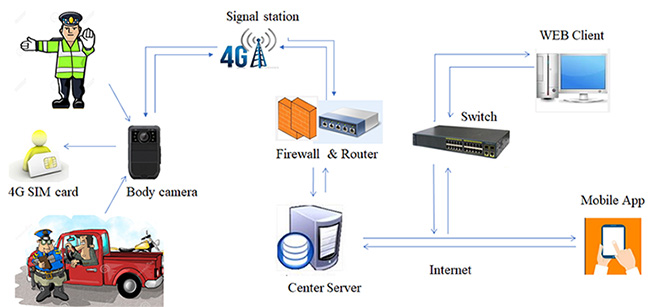|
Feature
|
Model No.
|
DMT-Px
|
|
Hardware
|
Screen
|
19 inch touch screen, resolution 1280*1024/1920*1200
|
|
Memory
|
4G, up to 64GB
|
|
Storage
|
Support 8 disks (2/4/6/8/10TB optional)
|
|
Data interface
|
8/16/22/24 channel optional (USB connection)
|
|
Software
|
OS
|
Windows7,8,10 64 bit
|
|
Software
|
Platform Software-001
|
|
Environment
|
Working temperature
|
-10℃--55℃
|
|
Working time
|
7*24 hours continue working
|
|
Interface
|
Self locking power
|
With self-locking power cable, which can avoid the accident shutdown
|
|
Working power
|
Normal voltage: AC100V—240V~50/60HZ
|
|
Network
|
One RJ45, 10/100M
|
|
USB
|
2 USB 2.0 and 2 USB 3.0 ports
|
|
Software Function
|
Automatically backup
|
When BWC connect to the terminal, it will backup all the video, audio, pictures and log file automatically.
|
|
Priority backup
|
The terminal has one priority backup channel; it will back up the data from this interface firstly.
|
|
Storage empty
|
The terminal will empty all the data in the BWC when the backup finished.
|
|
Status display
|
During the backup progress, it can display the device id, name, group, storage space, backup status and so on.
|
|
Auto-archiving
|
When all the data finished backup, the terminal will archive and classify all the data based on recording
date/time, device number, username, group name, video type, and video size and so on.
|
|
User pairing
|
When the BWC paired with one user, the terminal can read the data from this BWC automatically.
|
|
Remark file
|
The authorized user can login the software to make a mark or description for any of the file that he has the authority.
|
|
Data Search
|
The authorized people can login the software to search any files based on recording date/time, uploaded date/time, unit number, officer number, officer name, group name,
file type, data level, remark info and so on.
|
|
Playback
|
The authorized people can login the software to playback any video he have searched, and it support playback full screen, forward and back, pause and so on.
|
|
Data overwrite
|
The system will overwrite all the unmarked video and old data automatically based on a certain time.
|
|
Upload
|
All the marked video files will upload to the center server automatically based on the grade and network status.
|
|
Backup
|
The terminal can backup all the data automatically, also, center server can remote backup all the file manually
|
|
System log
|
System will record all operation log of the terminal.
|
|
Backup time
|
16 channel 16G data can be finished in 70 minutes, and 22 channel 16GB data can be finished in 110 minutes.
|
|
Recharging
|
16 channels BWC can finish recharging in 4 hours and 45 minutes if the unit is OFF, if it’s ON, it need about 6 hours. 22 channels BWC can finish recharging in 4 hours and 47 minutes if the unit is OFF, if it’s ON, it need
about 6 hours and 15 minutes.
|
|
Security
|
Only authorized people can access the terminal to backup data.
|